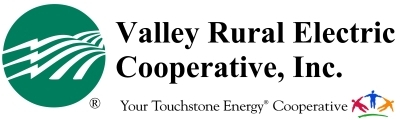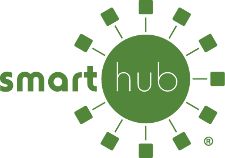General Overview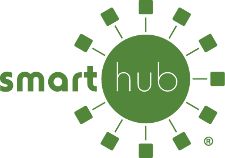
SmartHub® is Valley REC's electronic account presentment and payment system. For an overview of the software, visit the SmartHub Overview page or watch the SmartHub Overview video.
Supported Web Browsers
To use SmartHub with a web browser, you should have one of the following browsers installed on your personal computer.
- Microsoft® Internet Explorer® (version 9 or higher)
- Mozilla® Firefox®
- Google ChromeTM
- Apple® Safari®
If you have trouble using SmarthHub on a personal computer, try updating your web browser to the latest version. For example, the latest version of Internet Explorer (IE) for Windows® XP (no longer supported by Microsoft) was version 8. SmartHub does not support that version of IE due to security issues. If you are still using Windows XP, try downloading and installing Firefox or Chrome. Windows Vista® can have Internet Explorer 9 installed.
If you continue to have problems accessing all of the features of SmartHub after updating your browser, please contact our office. Be prepared to give our employee the name and version of your personal computer's operating system (Windows, Apple OS, Linux®, Ubuntu®, etc.) and the name and version of your browser (Internet Explorer, Firefox, Chrome, Safari, etc.). We will then investigate the issue.
Using a Web Browser
Instructions for using a web browser to access SmartHub are listed below. Most are available as PDF documents or as videos. PDF documents are each about 300 KB in size. Video links will take you to the corresponding video page and will open in a new browser tab or window.
| How To ... | Media Formats |
|---|---|
| Register for an Account | |
| Enable Two-Factor Authentication | Video |
| Contact Us | |
| Manage Notification Contacts | PDF, Video |
| Manage Notifications | PDF, Video |
| Manage Payment Methods | PDF, Video |
| Pay Your Bill | PDF, Video |
| Manage Recurring Payments | PDF, Video |
| View Billing and Payment History | |
| Report an Issue | PDF, Video |
| Use SmartHub Feed | PDF, Video |
NISC and the SmartHub Logo are trademarks of National Information Solutions Cooperative, Inc. (NISC) in the U.S. and other countries. All documents and videos with links on this page are copyrighted NISC.
Microsoft, Internet Explorer, Windows, and Windows Vista are either registered trademarks or trademarks of Microsoft Corporation in the United States and/or other countries.
Mozilla and Firefox are registered trademarks of the Mozilla Foundation.
Google Chrome and Chrome are trademarks of Google Inc.
Apple and Safari are registered trademarks of Apple Inc.
Linux® is the registered trademark of Linus Torvalds in the U.S. and other countries.
Ubuntu and Canonical are registered trademarks of Canonical Ltd.