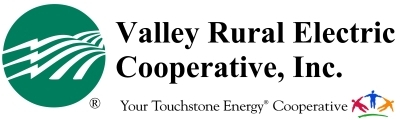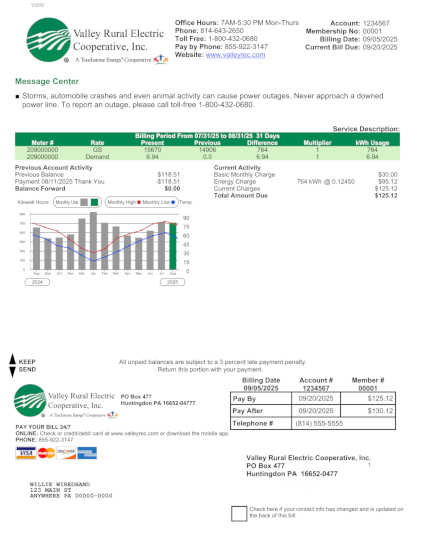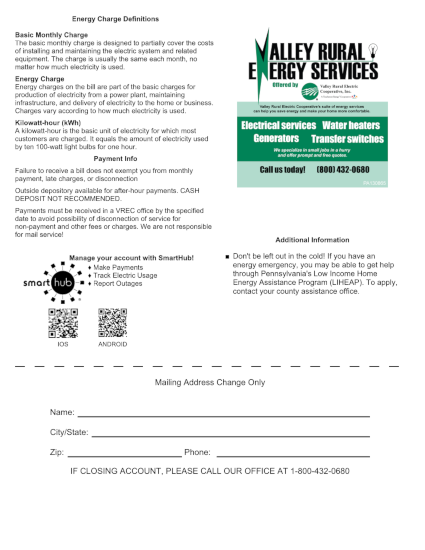Bills are sent to members during the first ten days of the month. Each paper bill is perforated so it can be torn into two sections. Important information appears on both sides of the bill, so remember to check both the front and the back.
Front of the Bill
Billing Detail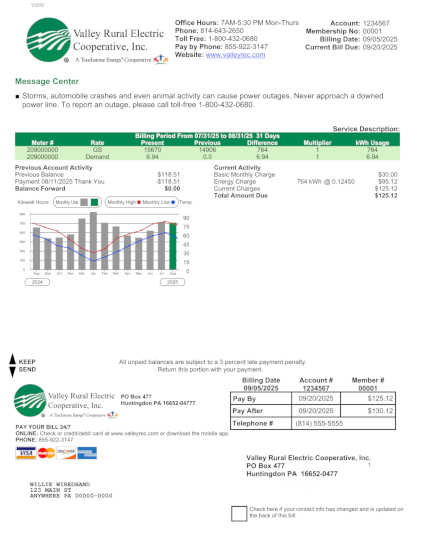
The top two-thirds section of the bill is the billing detail and is furnished for your records. Your electric use, itemized charges, and other messages appear here.
Header Area
In the header area appears information about the cooperative and your account. The co-op's logo is in the upper left corner. The co-op's contact information and offices hours are listed in the middle. Your account number and membership number, the billing date of the bill, and the bill due date are in the upper right corner.
Message Center
Below the co-op information is the Message Center. Important messages from the cooperative will appear here. Also, the co-op will post announcements in this area about new services and upcoming events such as the annual meeting.
Electric Service Description
Next is the electric service description area. Your account's meter number, current and previous meter readings, and kilowatt-hour use are listed here. The dates of the billing period and the number of days in the billing period also appear in this area.
Account Activity
The last area shows your account activity. It is divided into two columns.
Left column
Listed first is your account activity for the previous month. Here you will find your account's previous balance, any payments that you have made since your last bill, and any other credits to your account.
Your electric use graph appears next. It contains, in the form of a bar graph, your history of monthly energy use for the last 13 months with the most recent month shown in green. Each bar shows the kilowatt-hours (kWh) used for that particular month. Superimposed on the bar graph are two line graphs that record the average monthly temperatures for the same 13 months. The red (top) line indicates the average of the daily high temperatures for each month. The blue (bottom) line indicates the average of the daily low temperatures for each month. We hope the variations in your electric use profile will help alert you to the effects of weather, appliance changes, and lifestyle on your consumption.
Right column
Listed here is your current activity. Basic charges appear first. These include the basic monthly charge and the energy charge for generation, transmission, and distribution. The energy charge is based upon the electric consumption detailed in the electric service description area. Non-basic charges appear next and include area lights, fees, sales tax, and so on. The total amount due appears at the bottom of the charges.
Payment Stub
The bottom section of the bill is the payment stub. The "Pay By" amount on the stub is due if you pay the bill on or before the payment due date for your account. After the payment due date, the "Pay After" amount is due, which includes a penalty fee of 3 percent or $5 (whichever is greater) added to the total.
If you plan to mail your payment, you need to detach the stub and mail it with your payment in the envelope enclosed with your bill. You may also bring the stub with your payment to one of our offices that accepts payments in person.
Back of the Bill
Top Portion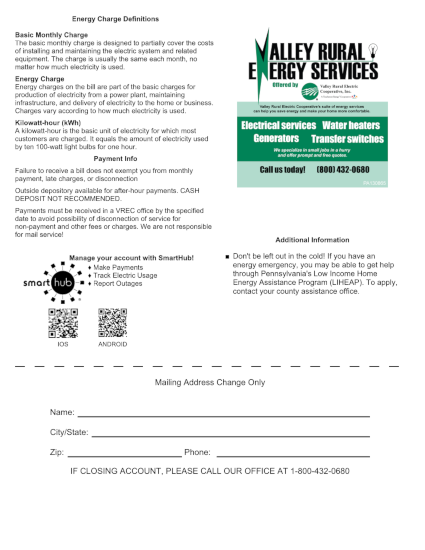
On the back of the bill are definitions of terms that appear on the front side of the bill. Important messages may also appear on the back of the bill. These messages may deal with safety issues, may explain a new or infrequent item on your bill, or may advise you of information regarding your account.
Graphics or images may also appear on the back of the bill. These can be updated monthly and can reduce the need to include a separate insert, thus reducing costs for the cooperative and ultimately for you.
Finally, barcodes are printed to provide quick and easy links to SmartHub®, our electronic account presentment and payment software. SmartHub allows you to access your account online using a web browser or mobile device. With SmartHub, you can make payments online, set up payment options, manage notifications, report outages, and look up historical billing records.
Bottom Portion
On the back of the payment stub is a place to note any address or telephone number changes. Always keep us up-to-date with your current address and phone number.