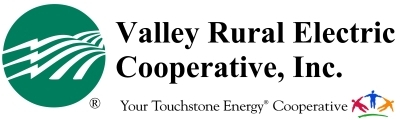In today's digital world, new doors of opportunity are opened online. As online technology evolves, so does cybercrime. It's important to identify the main methods of attack to help keep you and your identity safe online.
Education is the first line of defense against cybercrime. Better understanding of the risks and a little caution can protect you and your valuable data.
Email Security

Email is an essential tool for business and pleasure, making it a prime avenue for attackers to steal sensitive information or spread malicious code. Always be wary of emails with attachments or suspicious links. Never click links or open attachments unless you recognize the sender, were expecting the email, and know the content to be safe.
There are a number of methods you can use to practice email safety. Email encryption, hovering over links, and being wary of attachments are all good ways to identify potential cybercrime.
Phishing Emails

In the hustle and bustle of our daily lives, it can be easy to mindlessly click on emails or links without fear of the repercussions. Don’t become a victim of phishing attempts!
A phishing email is a fake email designed by cybercriminals to look like a real message from a person, organization, or business that you might know. The scammers hope that familiarity or urgency will cause you to lower your guard and click on a bogus link or attachment to steal your personal or financial data or to install a virus.
Be cautious of clicking links or downloading attachments from someone, even if you know them. Phishing emails could include links to infected websites, or the attachment could execute malicious software, also called malware. If the email is suspicious and you know the sender, try contacting them using a means other than replying to the email to see if they actually sent the message to you. When in doubt, delete.
Ransomware

Ransomware is a type of malware that, once installed on a computer, blocks access to the victim's data until a ransom is paid.
Ransomware is one of the fastest growing methods of cyberattack. In 2019, there were hundreds of ransomware attacks, affecting thousands of people and exceeding $5 billion in costs globally. Everyone is at risk. Be mindful that each email you open is a potential threat. Also, be wary of connecting someone else's peripherals, devices, or thumb drives to your devices. If the other person's device is infected with ransomware or other malware, the malicious software could transfer to your device.
Password Security

Creating and remembering complex passwords can be daunting. To help make the task easier to manage, consider using a passphrase instead of a password. A passphrase is a string of words without spaces forming a phrase or short sentence that is longer than a password, easy to remember, and difficult to guess. An example would be ILoveIceCream.
It's good practice to use phrases as passwords, and to mix in different capitalization, symbols, and numbers as well. ILove!ceCr3am would be a good passphrase/password but very hard for an attacker to guess. Ensure your passwords are strong and at least 12 to 16 characters; longer is better. And avoid using the same password for all your online accounts.
Don't use common passwords like "123456" or "qwerty," and absolutely don't use "password." Check a list of common passwords, such as these lists on Wikipedia, and avoid using those passwords. If any of your passwords are on common password lists, change them now! (Don't use ILoveIceCream or ILove!ceCr3am since they are now known passphrases.)
Lastly, keep your passwords or passphrases safe and secure. Try to memorize them, or use a password manager.
- Don't tape or stick them on your computer or bulletin board.
- Don't place them under your keyboard or mouse pad.
- Don't give them out to anybody who calls, texts, or e-mails you.
Mobile Device Security

Mobile technology has revolutionized how we communicate, make purchases, and pay bills. However, mobile devices are also subject to security breaches.
Did you know that unsecured WiFi networks and phony apps could cause your data to be hijacked? Always confirm hotspots are legitimate and apps are from a trusted source before connecting or downloading on your mobile device.
Mobile device security is just as important as physical or computer security. Just as we lock the doors on our homes and the screens on our computers, you should ensure your phone is locked with a passcode or encryption to help prevent cybercrime.
Physical Security

Cybercrime isn't limited to online activity. Criminals can also prey on your computer, tablet, smartphone, workstation, or data servers if not properly secured. Practicing safe physical security should always be a priority – at work, at school, at home, and at all points in between. Mobile devices, such as smart phones and laptops, are frequently stolen when left unattended. Don't leave computers or phones unattended, and ensure proper device encryption or passcodes are active to prevent cybercrime.
Spotting and Avoiding Scams
For information on spotting and avoiding scams, check out the article National Slam The Scam Day on our site.
Images and text are courtesy of and copyrighted 2024 by National Information Solutions Cooperative, Inc. (NISC), with modifications by Valley Rural Electric Cooperative, and are used with permission.